Modify
Modify products or languages
Add products or languages that you want, click Uninstall for which you want to uninstall now.
If everything is ok, click Start deploy to confirm.
Modify applications
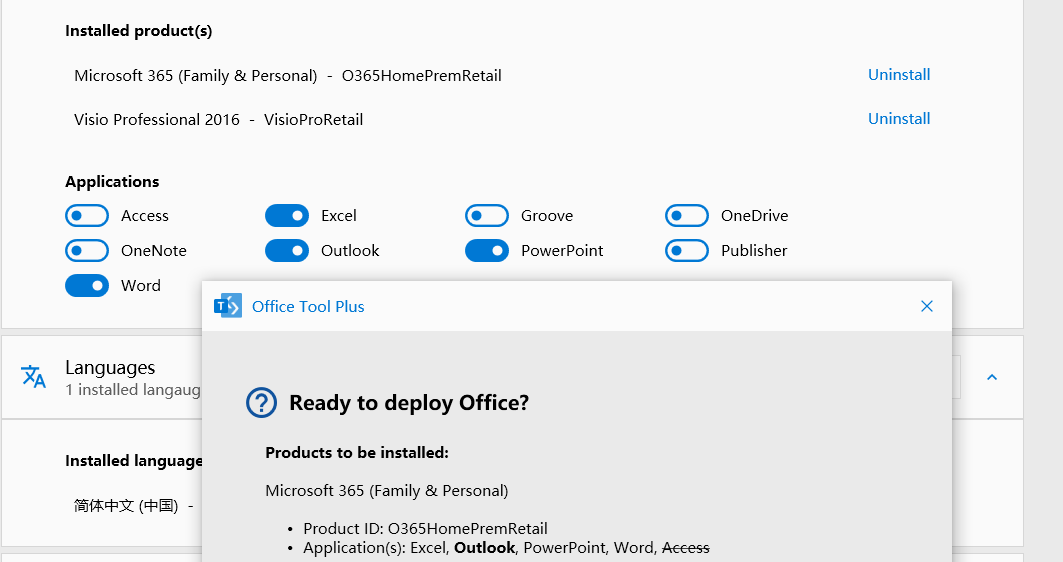
Check applications that you want to install, uncheck applications that you want to uninstall.
Keep others that you don't want to change, click Start deploy to confirm.
If the applications does not have the items you want, such as Access, add a new product and select Access.
Upgrade Office
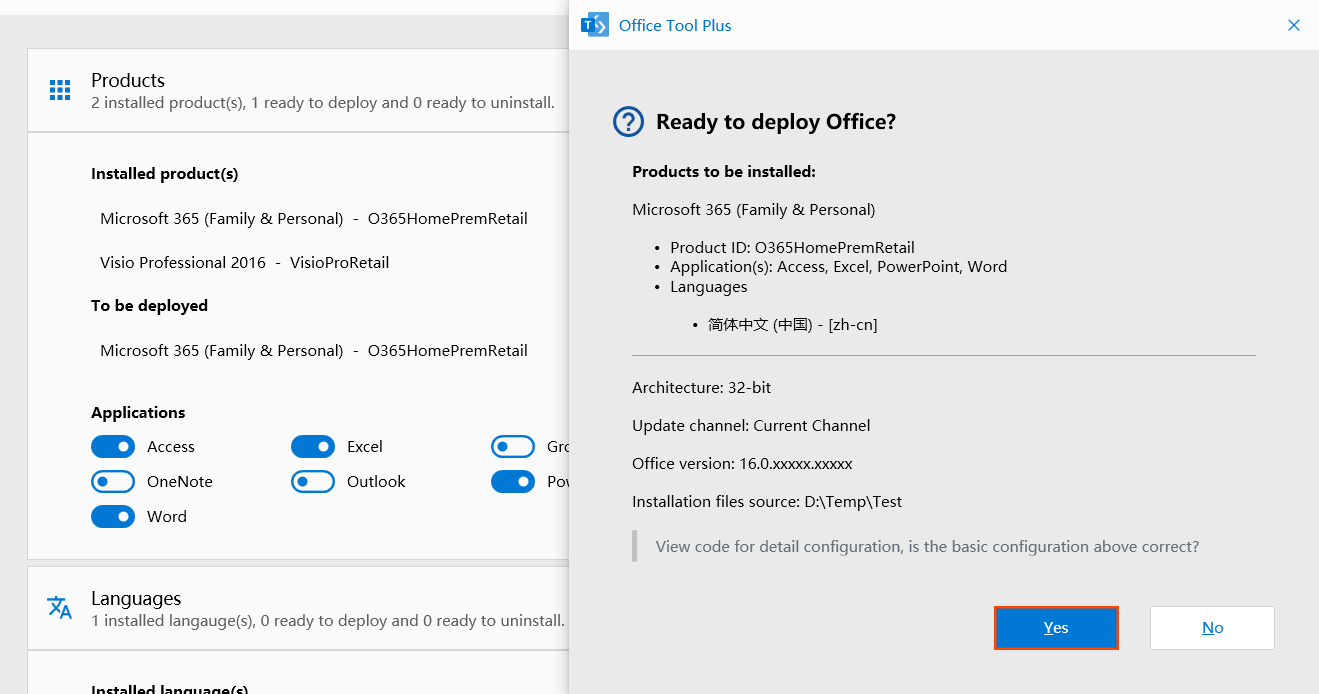
Download Office installation from another PC, then make an ISO or copy the files to the client. Make sure the Installation files was loaded the Office installation, if not, select the file manually. Add the same products as installed products, finally click Start deploy.
Migration architecture
Office Tool Plus supports changing Office from 32-bit to 64-bit (or 64-bit to 32-bit) automatically.
First change the architecture to the one you want. If you want to migrate to 64-bit Office, select 64-bit now.
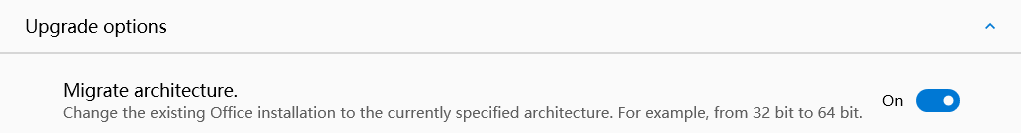
Enable Advanced settings - upgrade options - migrate architecture, then Start deploy.
The installer will first uninstall your Office and then install the new Office.